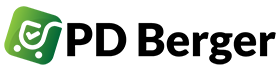If you’re a gaming enthusiast looking to create the ultimate gaming experience, then you need the perfect gaming living room setup. From high-performance gaming consoles to immersive surround sound systems, this article will guide you in creating a gaming haven that will take your gaming sessions to the next level.
Designing for Gamers
When it comes to creating the ultimate gaming experience, it all starts with the right setup in your living room. Designing a gaming-focused living room requires careful consideration of various elements to ensure optimal comfort, functionality, and immersion for gamers. Let’s dive into some key aspects to consider when designing your gaming living room setup.
Furniture and Layout
The furniture you choose and their arrangement can greatly impact your gaming experience. Opt for comfortable seating options like gaming chairs or recliners that provide proper support for long gaming sessions. Position your gaming setup at the center of the room, allowing enough space for easy movement and minimizing glare from windows or lights.
Display and Audio
A high-quality display is crucial for an immersive gaming experience. Consider investing in a large, high-resolution television or a gaming monitor with minimal input lag and a high refresh rate. Enhance the audio by incorporating a surround sound system or gaming headphones, allowing you to hear every detail and feel fully engaged in the game.
Gaming Accessories and Storage
Organize and store your gaming accessories efficiently to optimize your gaming setup. Utilize shelves, cabinets, or gaming-specific storage solutions to keep your controllers, games, and other accessories within reach while maintaining a clutter-free environment. Additionally, cable management systems can help keep the wires tidy and prevent any tripping hazards.
Lighting and Ambience
Creating the right ambiance in your gaming living room can significantly enhance the overall experience. Install smart lighting options that allow you to adjust the brightness and color according to the game you are playing. Consider adding LED strips behind the screen or around the room to create a more immersive environment that syncs with the action on your screen.
Ergonomics and Comfort
Ergonomics play a vital role in ensuring long gaming sessions don’t strain your body. Invest in ergonomic gaming peripherals such as keyboards, mice, and controllers that reduce fatigue and promote proper hand positioning. Additionally, incorporating ergonomic furniture and setting up proper ventilation can contribute to a comfortable and enjoyable gaming experience.
Personalization and Aesthetics
Give your gaming living room a personal touch by incorporating your favorite gaming-related artwork, posters, or merchandise. Consider the overall aesthetics of the room and choose a theme that reflects your gaming style and preferences. This personalization will not only make the space visually appealing but also create a sense of ownership and pride in your gaming setup.
Designing the ultimate gaming living room setup requires attention to detail and a focus on creating a space that is comfortable, functional, and visually appealing. By considering all these aspects from furniture and layout to lighting and personalization, you can create a gaming space that enhances your gaming experience and makes it truly unforgettable.
High-Tech Entertainment Systems
In today’s modern world, high-tech entertainment systems have become a must-have for every gaming enthusiast. Creating the ultimate gaming living room setup involves incorporating cutting-edge technologies and creating a space that immerses players into their favorite games like never before.
One essential element of a high-tech entertainment system is a top-of-the-line gaming console. Whether it’s the latest PlayStation or Xbox, these consoles offer stunning graphics, realistic gameplay, and a wide range of gaming options that cater to all preferences.
Another crucial component is a high-definition television with a large screen. The bigger the screen, the more immersive the gaming experience. Pair it with a sound system that delivers cinematic audio, and players will feel like they’re part of the game.
To take the gaming experience to the next level, virtual reality (VR) technology is a game-changer. VR headsets allow players to step into another world and interact with games in a whole new way. The feeling of being inside the game is unmatched and truly unforgettable.
A key consideration for a high-tech gaming living room setup is comfortable seating. Ergonomic gaming chairs provide support during long gaming sessions, enhancing both comfort and performance. Additionally, incorporating a gaming couch or bean bags can provide a cozy and relaxed atmosphere for multiplayer gaming sessions.
Incorporating smart home technology into the gaming setup can further enhance the overall experience. This includes voice-activated controls, ambient lighting that syncs with gameplay, and automated features for seamless gaming sessions.
Lastly, organization is crucial for an optimal gaming experience. Utilizing gaming racks, cable management systems, and storage solutions will keep all gaming accessories tidy and easily accessible.
The ultimate gaming living room setup combines the latest gaming technologies with comfort and convenience. With a high-tech entertainment system, gamers can create an immersive environment that takes gaming to the next level.
Comfortable Seating Solutions
In creating the ultimate gaming living room setup, one key element that cannot be overlooked is comfortable seating. When indulging in hours of gaming, having the right seating will enhance your gaming experience and ensure that you can fully immerse yourself in the virtual world.
Here are some comfortable seating options that are perfect for gamers:
Gaming Chairs
Gaming chairs are specifically designed to provide optimal comfort and support for long gaming sessions. With ergonomic features such as adjustable lumbar support, headrests, and armrests, gaming chairs allow you to maintain a correct posture while gaming, reducing the risk of experiencing back pain or discomfort.
Bean Bags
Bean bags are a versatile and comfortable seating option that can be easily moved and adjusted to suit your preferred gaming position. They conform to your body shape, providing a cozy and relaxed gaming experience. Bean bags also come in various sizes and designs, allowing you to find the perfect fit for your gaming room.
Sectional Sofas
If you’re looking for a seating option that accommodates both gaming and lounging, a sectional sofa is a great choice. With their spacious and modular design, sectional sofas offer plenty of room for you and your friends to gather and enjoy gaming together. Additionally, some sectional sofas even come with built-in cup holders and storage compartments, keeping your gaming essentials within arm’s reach.
Remember, the key to comfortable seating is finding the option that suits your gaming style and preferences. Consider the level of support, adjustability, and overall comfort when choosing your seating solution.
Soundproofing for Gaming
Gaming is an immersive experience that can be enhanced with a well-designed gaming living room setup. One crucial aspect to consider when creating the ultimate gaming environment is soundproofing. Here are some important tips on soundproofing your gaming space:
1. Use Acoustic Panels
One effective way to reduce sound transmission is by installing acoustic panels on your walls. These panels are designed to absorb and break up sound waves, preventing echo and reducing noise leakage into other rooms.
2. Seal Gaps and Cracks
Even a small gap or crack can let sound pass through. Inspect your gaming room for any openings and seal them with weatherstripping or caulk to minimize noise leakage.
3. Invest in Soundproof Curtains
Soundproof curtains or heavy drapes can help dampen outside noise and absorb sound reflections within your gaming room. They provide an additional barrier against sound and improve overall acoustics.
4. Choose Solid Doors
The type of door you have can greatly affect soundproofing. Solid core doors are more effective in blocking sound compared to hollow doors. Consider upgrading to a solid door or adding weatherstripping to existing doors for improved sound isolation.
5. Opt for Carpeting or Rugs
Hard surfaces like bare floors can reflect sound, causing it to bounce around the room. Adding carpeting or area rugs not only enhances the aesthetic of your gaming space but also absorbs sound, reducing echo and noise transmission.
6. Separate from Noisy Areas
If your gaming room is located near noisy areas like the living room or kitchen, consider rearranging furniture or using partitions to create distance from these spaces. This can help minimize distractions and prevent unwanted noise from interfering with your gaming experience.
Lighting for Screen Visibility
In creating the ultimate gaming living room setup, one crucial aspect that shouldn’t be overlooked is lighting. The right lighting can greatly enhance your screen visibility, optimize your gaming experience, and reduce eye strain. Here are some tips for choosing and setting up lighting for the best gaming environment:
Avoid Glare
Glare can be a major hindrance when it comes to screen visibility. To minimize glare, position your gaming setup away from windows or other light sources that can cause reflections on the screen. Use curtains or blinds to control natural light if necessary. Additionally, consider using an anti-glare screen protector for your gaming monitor or TV.
Use Ambient Lighting
Ambient lighting refers to the general, subtle lighting that fills the room. It helps to create an optimal gaming atmosphere and reduces eye strain. Consider using dimmable ceiling or wall-mounted lights, which can be adjusted according to your preference and the game’s requirements. Avoid direct overhead lighting that can cause shadows on the screen.
Accentuate with Backlighting
Backlighting is an effective way to enhance both the aesthetics and visibility of your gaming setup. Placing LED strips or bias lighting behind your display can help reduce eye fatigue and improve contrast, making your gaming experience more immersive. You can also explore smart lighting solutions that sync with your games for a more dynamic visual experience.
Consider Task Lighting
If you have additional activities like reading game guides or adjusting settings, task lighting can be beneficial. Position a desk lamp or adjustable light near your gaming station. This way, you can have focused lighting when needed without affecting the overall ambiance.
Personalize Your Lighting
Remember that everyone’s preferences may differ. Experiment with different lighting setups to find what works best for you. Some gamers prefer a darker environment with minimal lighting, while others may prefer a well-lit room. Ultimately, choose lighting that enhances your comfort and gameplay experience.
By optimizing the lighting in your gaming living room setup, you can significantly improve screen visibility, reduce eye strain, and enhance the overall gaming atmosphere. So, take the time to consider the right lighting options and create an environment that suits your gaming needs.
Conclusion
In conclusion, creating the ultimate gaming living room setup requires careful consideration and a combination of the right hardware, furniture, and aesthetics. By focusing on an ergonomic and immersive experience, gamers can enjoy their favorite games in style and comfort. Whether it’s investing in a high-performance gaming console, a comfortable gaming chair, or a well-organized cable management system, every element contributes to enhancing the gaming experience. With the right setup, gamers can take their gaming sessions to the next level.